Dynamic DNS service allows users to update a DNS hostname such as (name.domain.tld) with a dynamic IP address so that
when end users connect to name.domain.tld, it will always resolve to the current IP regardless of
the IP changes caused by the Internet Service Provider. There are multiple ways to keep the hostname
updated including but not limited to:
- Router/firewall built-in update utility
- IP update software
- HTTP/HTTPS URL call
What is a GROUP?
One user account usually has multiple locations that need DDNS service.
With multiple domains in the account, our system allows assigning
multiple domains to different groups (domains belonging to the same group have the same IP address).
The URL is below to send in the IP updates through the
HTTP/HTTPS-based protocol:
https://api.dynu.com/nic/update?username=DYNUUSERNAME&group=GROUPNAME&password=PASSWORD
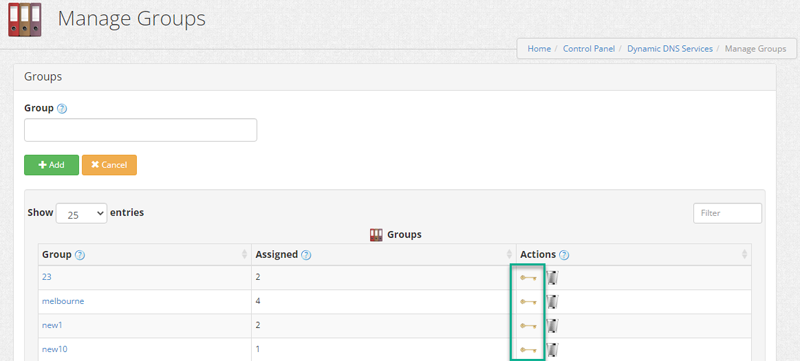 I need a separate login per domain
I need a separate login per domain
Each domain with a different IP address will be assigned to a different group.
The password used to update the group in the IP update URL can be the user's Dynu account password, the separate IP update password,
or the group password particular to that group.
With the group password when the account holder gives the end user the update credentials, it will be unique
to that end user and they will not have control over the whole account.
How to perform updates using the group feature?
Our
IP update software supports updates using groups. The client side only needs to
run the IP update software by logging in with the account username, group name and the group password.
Some routers/firewalls with built-in update utilities allow users to define a custom URL so users can use the URL above to have the router/firewalls
send in updates with a group.
If the client has their own tool to send in the HTTP/HTTPS updates on a regular basis such as
curl, the group updates can also be configured.
If you have customization requests or need assistance setting up your devices, please feel free to
give us a shout!